 Credit:
Getty Images
Credit:
Getty Images
Recommendations are independently chosen by Reviewed's editors. Purchases made through the links below may earn us and our publishing partners a commission.
Online shopping is a great way to get things you want and need that may not otherwise be available locally. It’s also convenient as heck when life seems so busy you can barely stop to catch your breath let alone actually go to a store. And with a more global pool of retailers, you get more competition for your business, which translates to better products and lower prices.
That being said, you’re not guaranteed to always save money when you shop online. You have to be smart and put in a little bit of effort to truly get the best deals. It’s literally my job to find the best deals online, and I’m doing it day in and day out.
In my time as both a savvy shopper and an ecommerce editor, I’ve discovered and developed a number of ways to make sure I’m debunking falsified ‘deals’ and finding out just how good a sale really is. And I want you to have the same tools in your arsenal when you’re trying to find the best bang for your buck, so here are my secrets.
1. Research the product before you start shopping
If you're not sure what brand or model you need, see what others have to say about the different options.
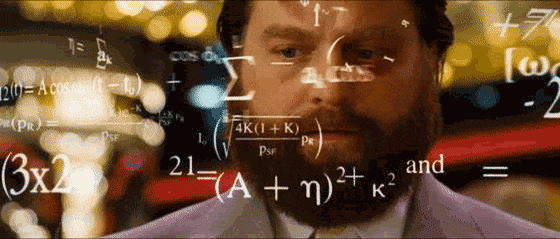
Study up on whatever you're looking to buy so you can choose the best one.
One of the first things my Editor-in-Chief told me on my first day at Reviewed (something I now repeat like helpful word vomit) is “there’s no such thing as a good deal on a bad product.” No matter how dirt cheap a price may be, if the thing you’re buying doesn’t work as advertised, you did not get a good deal.
Here at Reviewed, we have tested (and are continually testing) hundreds and hundreds of products from refrigerators and ovens to laptops and TVs to chef’s knives and hair dryers. We pit popular brands against one another and learn more about how they actually work to determine which has the best value and which you might want to avoid entirely.
These reviews give you an impartial look at how a product actually works, and we’re not the only ones out there trying out products either. Google “best [product name]” or "[product name] reviews" and look for content from trustworthy sites like Reviewed, The Wirecutter, CNET, and Consumer Reports. If you’re on a budget, adding phrases like “under $X” may help narrow your results as well.
2. Don’t trust just anyone
Keep in mind that a) reviewers are humans and b) sometimes reviews are fake.
No matter what product you’re searching for, someone has written a review of it. But reviewers are not always what they seem. Take reviews from one-off sites like “best[productname].com with a grain of salt, as they are more often than not illegitimate sites that are solely trying to promote their own products or make money on things like affiliate links, banner ads, and low-value clickbait content.

If a site looks or feels suspicious, trust your gut.
Reputable sites like ours and the others listed above will usually also include affiliate links, but our primary goal is to help you. Those affiliate links help to support our efforts in providing you with real, useful information about the things you want to buy. If our main focus was to make money when our readers bought products, we’d be recommending anything we thought we could convince you to buy, just to make a buck.
3. Read customer reviews (and make sure they’re real)
Don't just trust the professionals—read customer reviews on sites like Amazon to see what other people like you think.
Customer reviews can tell you a lot more about a product or service than the manufacturer’s descriptions. You can learn about everything from the quality of the product to how it was shipped and whether or not returns and exchanges are a hassle.
But there’s no way to tell a real review apart from a fake one, and some brands and sellers use falsified reviews to make their products appear more popular and to boost their ratings. Just as when googling product reviews, you need to be cautious and smart when combing through user feedback, and there are tools to help you do that when you’re shopping on Amazon.
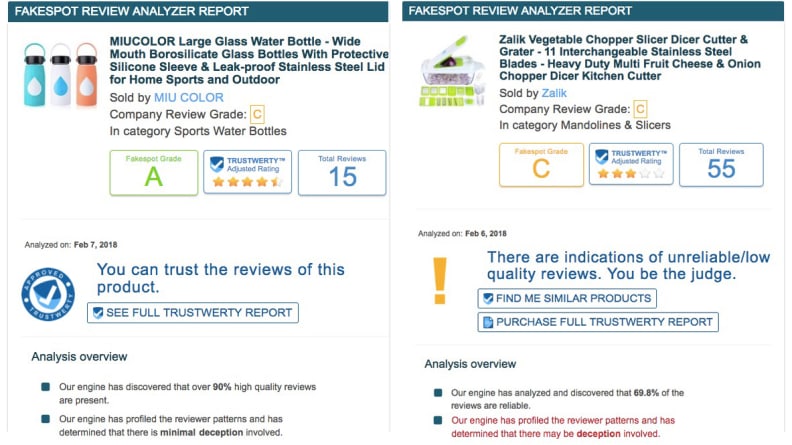
Fakespot will analyze and grade the reviews of any Amazon product listing to reveal signs of deceit or authenticity.
Take any product page’s URL and plug it in to Fakespot to learn more about the review quality. Fakespot will analyze the user reviews for that item and then assign it a grade from A to F. Anything below a B should be treated cautiously, and F grades should just be avoided entirely. A C or even a B grade should be approached cautiously, but doesn't guarantee a product is not worth it.
Fakespot will look for patterns, including overly positive reviews similarity in reviews and amount of reviews published on a particular day. It also shows you commonly used phrases, which can help you learn more about good products’ strengths and weaknesses at a glance.
4. Compare prices between retailers
Always shop around before you buy. You never know when a small business will have a better deal than a big box store.
This one might sound a bit obvious, but don’t just buy a product you want from the first retailer you check. In most cases, Amazon will have highly competitive rates, but you might also be able to find the same items from another reputable retailer for significantly less. Jet.com, Walmart’s answer to Amazon, is a great place to compare against Amazon for thousands of different products.
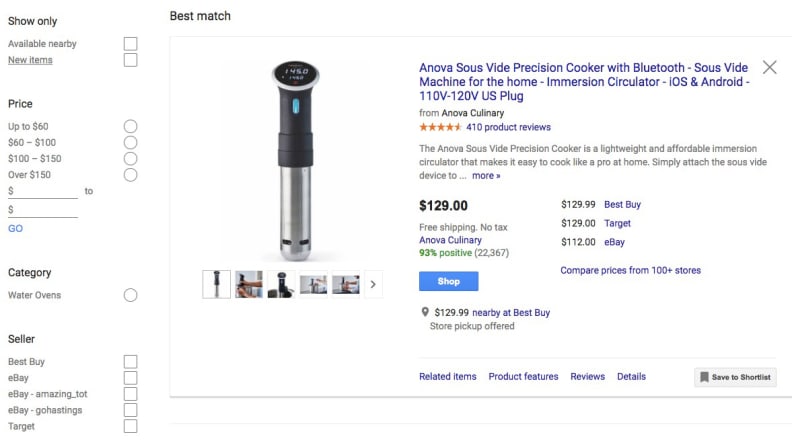
Google is the easiest way to compare prices from competing retailers and find the best offers.
Google’s Product Search allows you to see which retailers are selling the things you want, and it will list prices at different stores so you can easily get a snapshot of your options. Type your product into Google and check the Shopping tab in the top navigation to see online seller results.
From there you can see who’s got the best perks like free shipping or free returns. Some retailers might also offer a first-time shopper discount if you, say, sign up for a newsletter (you can always unsubscribe later), so be sure to visit the retailers’ sites too.
5. Check price histories (Amazon only)
Prices can fluctuate as often as hourly to match demand, but sites like Keepa and camelcamelcamel make it easy to see how good a deal really is.
So, this is a serious game changer for avoiding fake “deals.” Retailers can change the prices of things all the time, and Amazon is especially guilty of it. They’re not necessarily lying, but they’re definitely fudging the details in their favor.
Often, what you’ll see is a “list price” and then a “sale price.” The list price is often the original MSRP, but the product may not have sold for the original price in ages. The deal can still be worth it—just don’t let claims of steep discounts sway you without seeing what you’re really saving.
For this, I use two different services: camelcamelcamel and Keepa. Both require you to sign up for a free account and can be used in any browser, but if you have Chrome, you need to get their extensions.
How to use camelcamelcamel
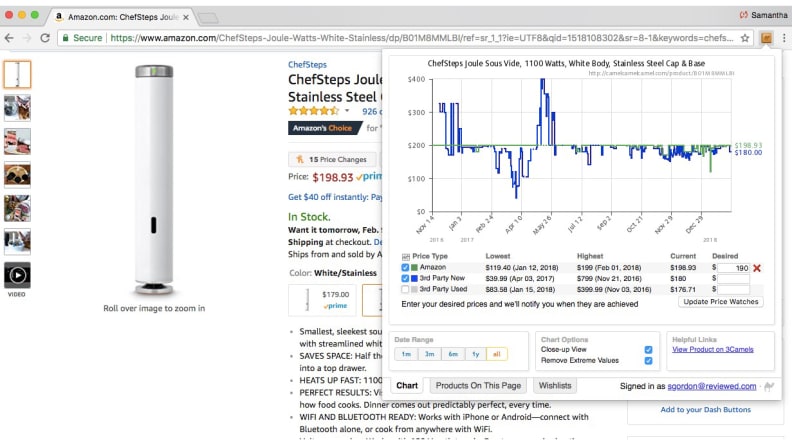
Check price histories and set price alerts using camelcamelcamel's Chrome extension.
Camelcamelcamel has a handy extension called The Camelizer that lives in the top navigation of your browser window. When you’re viewing an Amazon page, you can click the camel icol and a popup window will reveal the item’s price history, with the ability to toggle the history from as recently as one month to the all-time price fluctuations. It also lists the lowest price for Amazon and third-party sellers, making it easy to rate the current price.
Perhaps the best part of camelcamelcamel is that you can set price alerts. If you want to wait until the price drops, set your ideal price point (generally don’t expect it to drop below the lowest price) and the site will email you when your price is available. There tends to be a one-day delay, so it won’t help much for things like deals of the day and lightning deals. But you can also visit the site to see a list of all the product you’re tracking and it will show you if there’s a good deal on a product, even if it doesn’t meet your threshold.
How to use Keepa
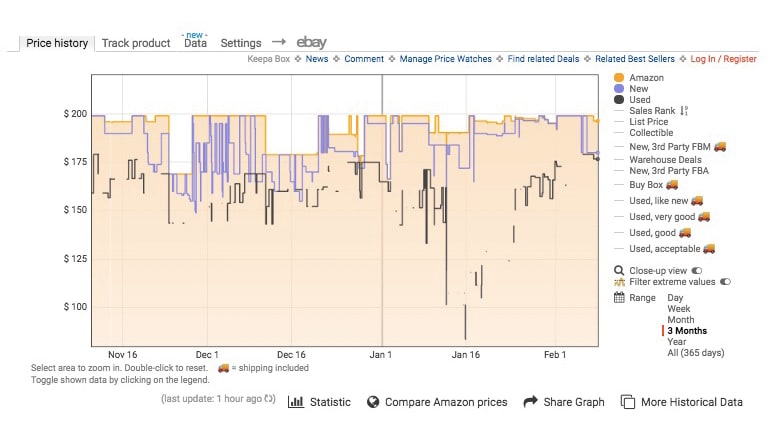
Keepa's Chrome extension displays the price history right on every product page.
Keepa’s Chrome extension is arguably better. It will automatically load a price history chart right on the Amazon product page below the overview, making it easier to check as you shop. You can toggle different features, such as excluding extreme values that might make it harder to read the fluctuations, and in the secondary “Track product” tab, you can set a price point for when you want Keepa to alert you similar to camelcamelcamel. The extension also reveals hidden prices when Amazon otherwise directs you to add an item to your cart to see the price.
I prefer using camelcamelcamel to track prices, as their site interface is easy to use and the email alerts are super handy. While Keepa’s extension is more convenient, I do recommend using both extensions, as you can compare the two for discrepancies.
6. Search for coupons
Have you heard about Honey? It tracks down every possible coupon for virtually any retailer, and tests them all for you before you check out.
If you’re not already searching for coupons when you’re buying something online, what are you doing?! This is such a quick and easy way to save a little extra. Googling “[product name] + coupons” will turn up all sorts of coupon sites like RetailMeNot and Groupon. You can also search by brand name or site name to find site-wide coupons.
But, hunting for coupons and going back and forth, trying code after code, to find something that works can be annoying and frustrating, right? There’s this company called Honey that aims to do all that legwork for you. The site shows you popular coupons people are actively using, but the real diamond in the rough is the Chrome extension.
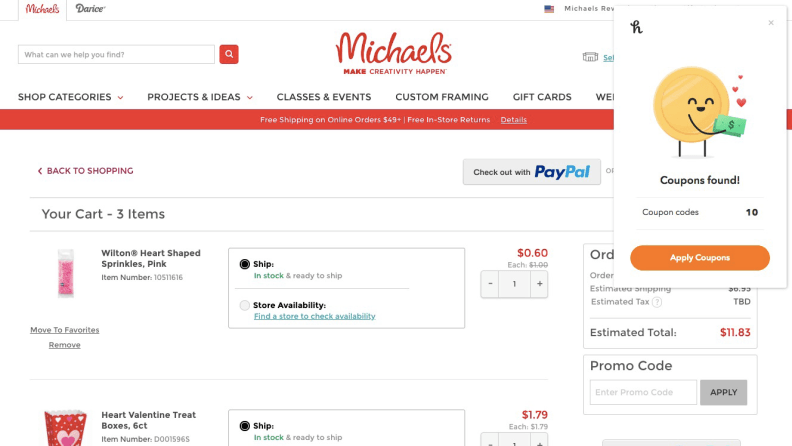
Honey's Chrome extension pops up before you check out if it finds coupons you might be able to use—and it applies them for you!
This helpful browser tool will not only flag the quality of a sale price on Amazon, but it will let you know if there are coupons or deals available on any online retailer’s site. To see if they apply to your order, you just click a button on the popup and Honey will try any available coupon codes for you when you're on the checkout screen.
Honey also recently introduced its own price tracker called Droplist that tracks favorited products and alerts you to good deals and coupons, similar to camelcamelcamel.
7. Be wary of third-party sellers
Use search filters to shop smarter and avoid risky purchases from third-party sellers that might not be trustworthy.
Sites like Amazon, eBay (duh), and even Walmart allow third-party vendors to sell their wares through their sites. This is great because it gives you more options to buy, and makes pricing even more competitive. Often third-party sellers will offer lower prices than Amazon or the brands themselves.
But it also means you need to be cautious. Checking out the seller’s ratings and customer reviews will give you a clearer picture of how they handle customer service, and whether or not they’re trustworthy enough. The last thing you want is to order an Instant Pot from a third-party seller and end up getting a knock-off “Insta-Pot” instead.
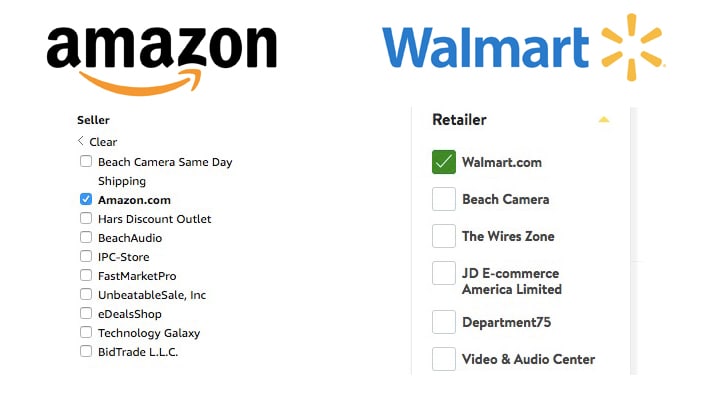
You can filter your results by retailer on sites like Amazon, Walmart, eBay, Best Buy and others.
You can also filter your results to only feature product listings from the primary retailer if you’d rather steer clear of the risk entirely. This is easiest to do on Amazon and Walmart, and the option will appear toward the bottom of the filters on the left-hand side, so scroll down a bit until you see something that looks similar to the image above.

